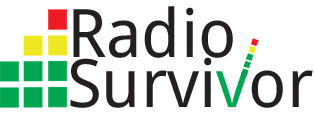If you received a new Sonos then you’ve got a great portal for listening to radio, music and podcasts with nice sound quality. This is our recommendation guide to the sources available on the system. I’ve tried every one of them and provide a short capsule review for each.
In addition to sound quality and convenient operation, I particularly like how the Sonos system connects seamlessly to most major streaming radio and music services. To me, the killer feature is the ability to create playlists that combine tracks from different services, like Spotify, along with tracks from your own library.
These are my recommendations for getting started with Sonos for listening to music, radio and podcasts.
Broadcast and Satellite Radio
These include both free and subscription services for getting your radio fix.
- DAR.fm – DAR stands for Digital Audio Recorder, and it’s essentially a cloud-based DVR for radio. While podcasts give you on demand access to many popular radio shows, not every show out there is podcasted, especially music shows and many local and national commercial talk shows. DAR lets you record their live streams for later playback, just a like a radio TiVo. Both free and paid subscriptions are available. Learn more in our review of the service.
- SiriusXM – Get access to hundreds of satellite radio stations, including Howard Stern’s channels and commercial-free music channels without using a satellite radio receiver. This service costs $14.99 a month for internet-only, or you can add the internet service to a satellite radio plan for $4.00 a month.
- TuneIn Radio – TuneIn is nearly ubiquitous across all sorts of devices, and its availability on Sonos means you have access to an enormous catalog of broadcast and internet-only streaming radio for free.
Lossless Streaming Music
In September Deezer Elite introduced the first lossless, full CD-quality streaming music service in the US. A little more than a month later Tidal debuted, offering a competing uncompressed service. Both of these services offer on-demand access to an enormous catalog of music, and are now available on Sonos. Here’s an overview.
- Deezer Elite – I reviewed this service in November and found that a real sound quality advantage compared to MP3s and other compressed music services. That said, this is most obvious with critical listening, and less important for background music. Deezer Elite is only available on Sonos, though subscribers can access the compressed premium service on web browser and mobile apps. With an introductory price of $9.99 a month the service is a great value, costing the same as compressed services like Spotify and Rhapsody.
- Tidal – I’ve just started listening to Tidal, and my initial impressions are that its fidelity is comparable to Deezer Elite. Tidal’s primary advantage is that the full uncompressed service is available on multiple platforms, including web browsers and mobile apps. The disadvantage is that it costs $19.99 a month–twice as much as Deezer Elite (at the introductory price), Spotify and other competitors.
Podcasts
You can stream any podcasts stored on your mobile device or computer directly to your Sonos, which is likely the easiest way to listen to podcasts on the system. These apps are also good choices.
- Soundcloud – Soundcloud is becoming a big podcast host, so you’ll be able to find many of the most popular shows here. A nice feature is that if you encounter episodes while browsing the web you can easily tag them for listening later without having to go through the rigmarole of subscribing.
- Stitcher – This popular platform gives you free access to nearly every podcast out there, along with other talk radio programming. If you use Stitcher on your mobile device or computer your listening will be synchronized with your Sonos.
- TuneIn – TuneIn now offers podcasts, although it’\s catalog isn’t as extensive as Stitcher or iTunes.
Streaming Music Radio
All of these services are free or offer free tiers, which make them solid ways to get started listening right away without using your credit card.
- 8tracks – Another free ad-supported service with human curated playlists, many contributed by outside experts and publications. A commercial-free subscription is $25 for six months. For some listening suggestions, Matthew recommends classical playlists and ones inspired by Welcome to Night Vale.
- Pandora – Unlike many other streaming music services, Pandora lets you use its free, ad-supported service with Sonos and other devices. It’s the most popular streaming music service because it’s easy to get started building stations customized to your music tastes. One advantage to Pandora is access to some artists–like the Beatles and King Crimson–who don’t make their music available on Spotify, although you won’t be able to listen to tracks on demand.
- Slacker – Also offers human-curated stations in a wide variety of genres and styles, along with talk programming from ABC News, American Public Media and ESPN. Many stations are artist curated or decade focused. The subscription Plus goes ad-free and gives you unlimited song skips as well as the option to add ABC headline news and Weather Channel updates, while Premium gives you on demand access to tracks, like Spotify.
- Songza – This is a free service that offers human curated playlists tailored for different moods and activities. It’s a nice alternative to Pandora, especially when your stations start to get a little repetitive and you want to shake things up.
Streaming On Demand Music (Compressed)
All of the major on demand streaming music providers are available on your Sonos: Beats Music, Rhapsody, Rdio, Spotify and Google Play Music All Access. They all require a subscription, although Rhapsody offers a free 30-day trial to Sonos users that doesn’t require a credit card. I find all four services to be more-or-less equivalent, and so your choice likely depends on which you’ve used before or if your mobile carrier offers discounts.
Streaming Music You Bought
These services let you stream music that you’ve bought from the cloud, without ads.
- Amazon Music – Amazon has a big MP3 music store, but the company also gives you MP3s of nearly every CD or vinyl LP that you buy from them, too. It’s a convenient way to add tracks from your CDs or LPs to playlists without having to rip them yourself.
- Bandcamp – I’m a big fan of Bandcamp because it lets me buy high quality digital tracks and albums directly from artists and labels, often including music that’s not available on Amazon, Google Play or iTunes. Many albums are available in lossless CD-quality files, in addition to MP3 and AAC. On Sonos you can stream any music you’ve bought on Bandcamp, though it isn’t specified what quality they stream at.
- Google Play Music – If you buy music from Google’s Play store, then you can access it to stream from the cloud on your Sonos. It also includes any music that you’ve uploaded to Google. You can store up to 20,000 tracks for free, and subscribe to store even more.
A Little Bit of Everything
- Soundcloud – This platform is turning into the YouTube of audio, hosting a wide gamut of music, mixes, playlists, radio shows, podcasts, audiobooks and other kinds of audio. It’s free to listen, and a fine choice to dig in to some unique and independent sounds. Check out Matthew’s recommendations for classical music, world music, dance music and space music on SoundCloud.
Are you a Sonos user? Are there other services or platforms you like to us on your Sonos system? Let us know in the comments.