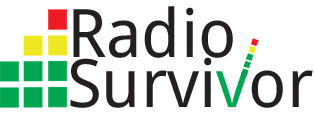At the end of last year I bought a Sonos Play:1 speaker and a Sonos Connect stereo component to add super-simple on-demand music streaming to a couple of rooms in my apartment. I’ve really enjoyed how well the platform seamlessly integrates with services like Spotify, TIDAL, Slacker, Pandora and Deezer Elite, while also easily tapping into my personal digital music library. What I didn’t expect is that because of Sonos I now listen to even more internet radio.
I’m not just talking about the major streaming platforms, but honest-to-goodness online radio stations. Using Sonos daily means I have seriously upped my diet of far-flung stations like WFMU, KEXP and CHIRP, while spicing things up with the amazing and eclectic ad-free music channels offered by Soma.fm, jazz from Radio Swiss, along with a little Art Bell on Dark Matter.
Read on to learn why Sonos has become my favorite way to tune in internet radio.
What Is Sonos?
Sonos is a wireless speaker and audio system that’s been around longer than just about any competitor. With Sonos you buy a speaker or stereo compontent that connects to your wireless network to stream music from internet services or from any computer on your network running the free Sonos app. You then control your Sonos devices using either that desktop app or a smartphone app.
I like Sonos for two basic reasons: the app is very intuitive and it sounds really good. for instance, to my ears the $199 Sonos Play:1 speaker sounds at least as good any powered speaker I’ve heard at even double its cost, and it easily surpasses just about any Bluetooth speaker for raw fidelity.
I should note that Sonos does not support Bluetooth–it only streams over wi-fi. However, since the app will stream any music that’s stored on your computer or mobile device, the lack of Bluetooth is hardly a problem for me. Plus, Sonos doesn’t recompress music like Bluetooth does, which is one reason its sound quality is better.
Like I mentioned, I have the Play:1, a small powered bookshelf speaker which lives in my home office, streaming background music for much of the day while I work. The Play:1 is mono, but you can buy a second one to create a stereo pair.
I also have the Connect, which is a small audio component that I’ve attached to my main stereo system in the living room, where I’ve already got an amplifier and speakers. In addition Sonos offers the larger stereo Play:3 and Play:5 speakers, as well as the Playbar soundbar to add to a home theater.
For streaming music I use Deezer Elite, which is a full CD-quality uncompressed service that currently is only available in the U.S. to Sonos owners. You can read my previous review of Deezer Elite and Sonos to learn how they work together.
Tuning In All the Stations
I do most of my radio listening with the TuneIn service. Connecting supported services, like TuneIn, is as simple as selecting it in the app’s preferences, and then entering in account information, if necessary. Once you’ve connected the service then you can browse or search it within the Sonos app to find just about any station. Besides just playing a station, you can choose to add it to your Sonos favorites list or your TuneIn account’s favorites for easy recall.

For jazz lovers TuneIn offers two Blue Note records curated stations that are exclusive to Sonos: Blue Note 101 features classics from the label’s entire catalog, and Born In Blue focuses on funky tracks.
TuneIn is not the only radio game for Sonos. For free streams the platform also supports iHeartRadio, Songza, Live365, and Radiononmy. Podcasts are available on TuneIn, Stitcher and Souncloud, while Soundcloud is also basically the YouTube of audio. If you like to buy independent music on BandCamp you can even stream the tracks you purchase. All these services function as simply and easily on Sonos as TuneIn.
Even More Radio
I’ve also been enjoying the stations offered by Dash Radio, a relatively new radio network. Dash is only available via its own website or apps, but also can be connected directly to Sonos. The network came on my radar when it announced the return of East Village Radio. That station is now one of my favorites, along with Dash’s Los Anarchy station, which features just punk and thrash metal, helping me relive my 80s and 90s youth. All of Dash Radio’s stations are commercial-free (don’t ask me how they’re financing the operation), and the majority of them lean more towards electronic music, hip-hop and R&B.
Mixcloud is another cool radio-like service that links to Sonos. It lets DJs and stations upload full sets for archive streaming, sort of like a podcast service for music. For blasts of ’80s and 90s alternative rock on vinyl I love theme shows put together by Little Records, and I appreciate getting a taste of electronic music from the UK on the Solid Steel show.
Why Sonos Is Great for Radio
Sonos is great for radio for the same reason it’s great for listening to streaming music, or tracks from my music collection. In addition to having an intuitive interface, Sonos lets you search across all connected services, rather than having to search them one-by-one.
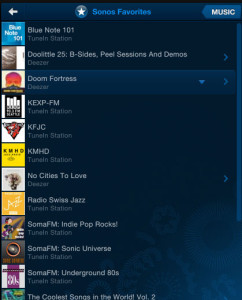
Sonos favorites can have tracks, albums, artists or stations from any service. That means I can have an album from Deezer next to a track from my music library, next to a bookmark for KEXP. It’s that feature, in particular, that has upped my internet radio listening, because I’ll look to my favorites to find something new to listen to and often end up choosing a radio station, whereas otherwise I might have chosen an album instead.
Because it’s so easy to use, and sounds so good, my Sonos has become the most-used entertainment appliance in the apartment.
While I wouldn’t necessarily have sought out Sonos just for internet radio listening, in retrospect I don’t think that’s an absurd idea. For instance, Amazon’s #1 selling digital radio, the Grace Digital Wi-Fi Music Player costs only $55 less than a Sonos:Play 1, and for me the Sonos’ extra functionality–like the ability to have all your Sonos devices play the same stream in complete sync–makes it worth the extra money.
I think it’s fantastic there are so many ways to listen to internet radio now–from mobile devices, like an iPad, to set-top devices, like a Chromecast. Add Sonos to that list, especially if you also want some really nice sounding speakers as part of the price.