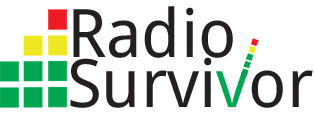If you’re at all like me, you’ve got boxes upon boxes of audiocassettes, minidiscs and CD-Rs filled with air checks, interviews, and all manner of audio detritus that you may have produced or just recorded over the years. Sometimes this motley collection feels like nothing but an albatross that I move from domicile to new domicile, for fear of losing some of my sonic legacy. As playback devices die, media degrade and formats slowly go obsolete I start to wonder if all I’m really toting around are boxes of flaking oxide and decaying aluminum substrate.
At the same time, even if dozens of these minidiscs are just air checks of DJ sets, this media archive can represent more than mere nostalgia. You never know when that obscure touring band you talked with will go on to find fame and success. I’m pretty sure the guy who was a college kid in 1974 is pretty sure he held onto this tape of his interview with Rush at a Dallas nightclub.
In my case I produced a weekly radio show about grassroots and community media called “Mediageek” for seven years, from 2002 through 2009. Because I also distributed online I have pretty good digital file archives of most episodes, though I’m discovering gaps. Beyond the finished shows I have dozens of unedited interviews, lectures, panels and actualities that were source material. This includes phone calls from independent journalists as they were being rounded up by police at the 2004 RNC in New York City, as well as audio from micropower radio pioneers Mbanna Kantako and Stephen Dunifer. Pretty much all of this is on minidisc.
Beginning in the mid–90s, going on for another 15 years or so, minidisc was the least expensive and the most convenient way to record and edit digital audio. However, the incipient problem with minidisc is that Sony, the format’s inventor, stopped manufacturing players in 2011. While there are plenty of used minidisc recorders floating around, and even pro-audio brand TASCAM still sells one model for $800, the supply of working decks will inevitably decline. As that happens the price for increasingly scarce decks that function will go up. That means time is of the essence for someone like me who knows he has hours of irreplaceable audio on minidisc.
What slows down or stops most people in transferring their minidiscs to hard disk for copying and archiving is that most of this work has to be done in real-time–one 74 minute disc requires 74 minutes to play back and capture. While this pace was common for copying most audio just a little more than a decade ago, these days we’re accustomed to ripping a full CD in just a few minutes. So, it’s tough to make the time commitment required to get that process rolling.
I still own several portable minidisc recorders that still seem to function. But I’m particularly lucky to have the very last one that Sony produced, the MZ-RH1. I’m fortunate because that’s the one with which Sony fulfilled all minidisc aficionados dreams, by endowing it with the ability to upload audio from any minidisc over USB at about 5–10x speed. Plus, you can save the audio in uncompressed and widely-compatible WAV files, about the most standard audio format
in the world.
Nevertheless, there are a few catches. The biggest one is that a minidisc recorder is not like a flash drive–you can’t just plug it in and transfer your files like so many digital pictures. Instead you have to use Sony’s proprietary SonicStage software which takes care of the transfers and also converts your files to WAV format.
That would be OK enough, except that the last version of the software shipped in 2007, and Sony no longer supplies downloads of it or patches it for new operating systems. Thus, you’d better have the CD that shipped with your recorder, or be willing to take your chances with downloads you find elsewhere online. Also, Windows XP is the most reliable choice for running SonicStage, itself a now unsupported operating system.
As it turns out I have an aging netbook that won’t run anything more modern than XP. And, because I was still using my minidisc recorder in 2007, I found a copy of the software in my archives. So today I plugged the recorder in and was absolutely thrilled to start ripping minidiscs.
I’m ready to stop hauling around boxes of minidiscs, so I would still be ready to start this project even if I had to transfer them in real-time. However, I would probably be a bit more selective than I can afford to be right now, when I can upload about ten discs in an hour.
If you’re sitting on a pile of minidiscs it’s my strong advice that you think about capturing them sooner rather than later. I’m happy to say that I’ve found the discs themselves to be quite robust–so far every one I’ve tried still works. It’s the survival of the players I’m less optimistic about.
Ironically, if your archives are mostly on cassette–a medium declared dead several times over in the last two decades–you probably have more leeway. The only caveat is that the decay rate of tapes is unpredictable, especially if they’ve been stored in hot garages or musty basements.
Ultimately, with just about any storage format time is never really on your side. While minidisc is an obvious case, I’ve had many a CD-R fail, and I’m sure most of us have had a hard drive, thumb drive or memory card completely crash with our valuable data on it. Even if you have a copy on a still-current format, you’d be well advised to make sure you have a second or third copy, too.
What kind of audio goldmine are you sitting on, or moving from house to house? And how are you dealing with it (or managing your denial)? Let us know in the comments.